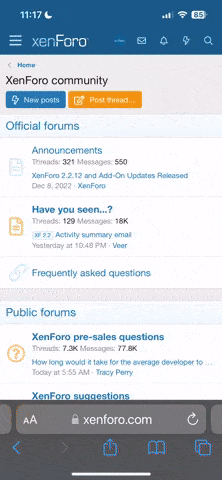Caddis
wanna be fly fisher.
First, when going into the photo gallery, you'll notice thumbnails. When you click on the thumbnail of your choice, it will open up the photo so you can look at the comments and other information about the photo itself. Some photo's allow you to display them even larger on your display. Roll your mouse over the photo. If the mouse pointer changes from an arrow to a hand, that means you can click on the photo again to enlarge it. Some will enlarge much bigger than others, while others will not appear to enlarge at all. This is normal. It depends on how I edit the image for the board.
Now, there are 3 arrows to the upper right side of each image.
PREVIOUS

SLIDESHOW

NEXT

If you view the slideshow, all photo's will be displayed at random, but not in the largest available mode.
Finally, the
 button allows you to stop the slideshow while in slideshow mode. This button will only appear when you're in slideshow mode.
button allows you to stop the slideshow while in slideshow mode. This button will only appear when you're in slideshow mode.
If anyone needs assistance posting photo's or doing anything else on this site, please feel free to ask me.
I know a few features on this site may be a bit overwhelming, but I can assure you that once you start using it, you'll find that it's a really great piece of software, and very configurabable for each individual user.
Dennis
Thanks!
Now, there are 3 arrows to the upper right side of each image.
PREVIOUS

SLIDESHOW

NEXT

If you view the slideshow, all photo's will be displayed at random, but not in the largest available mode.
Finally, the

If anyone needs assistance posting photo's or doing anything else on this site, please feel free to ask me.
I know a few features on this site may be a bit overwhelming, but I can assure you that once you start using it, you'll find that it's a really great piece of software, and very configurabable for each individual user.
Dennis
Thanks!