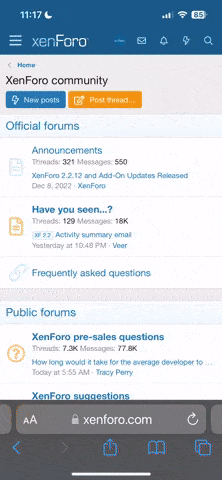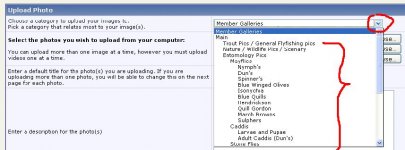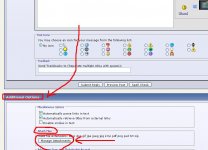dcabarle
Administrator
First, since this site is privately owned, there is a limit of disk space in which I can afford to pay for. My limit is your limit. Uploads that are too large in file size will be terminated. There are other options though, and I'll speak about them a bit more later. Since it's pretty late and I have to wake up in a little bit, I'm going to stop now and I'll continue on with this hopefully tomorrow.
Just one thing... If you have questions as to anything I've included here, please ask. If you don't ask, I won't know you don't know how to use something, and that doesn't do anybody any good. Ask Questions!!!
At any time during this brief tutorial, you can click on any of the images to enlarge them.
[multipage=Upload using Photopost]
You can click any of these diagrams at any time to enlarge them.
[coverattach=1] The first option is our photopost software. It's very easy to upload pictures with photopost. As a matter of fact, if you take a look on the front page in the center column, you'll see the "Site Navigation" menu. Within this menu, there is a hotlink under the photography section that says, "Upload Pictures". Click on "Upload Pictures" and you'll be presented with the following upload screen.
[coverattach=3]Step 2 - Using the drop down menu, choose the category to upload to. For example, if you have a mayfly nymph, select "Nymph's". If you have a trout picture or general fly fishing pic, select that option.
.
[coverattach=2]Step3 - This should be self explainatory... There are 3 "Browse" buttons. click the browse button and select the path on your home computer to upload up to 3 photo's from.
Step4 - Enter a title for your photo in the box after the 3 upload boxes.
Step5 - Keywords - These are short words or small groups of words. For example, Say you are uploading a Hendrickson spinner. You might want to put something in the keyword box like so: Hendrickson, spinner, mayfly, red quill, subvaria, etc... This way when people search for anything that matches your keywords, your photo will be displayed.
Finally, click "Upload/Submit". Thats it! Your photo will be displayed on the front page here:[coverattach=4]
.
[multipage=Uploading Photo's to a thread][coverattach=5]This is a simple one. When you start a new thread or reply to an existing one, you are taken to the "Post New Thread" screen. Simply type your message into the provided box then scroll down to the "Additional Options" section and locate the "Manage Attachments" button. Click on that and a screen will come up with "Browse" buttons. As indicated in the photo, you can upload up to 5 pictures at one time. Note the file sizes in the key. Example (jpg = 293.0kb) means that your file size should not be larger than that. If it is, your files will not come through. I typically make my photo's around 100-150k. As you can see, the quality is pretty damn good.
[coverattach=6]After selecting your photo's, click the "Upload" button and wait until it's finished.
.
[multipage=Last Option - Photo Bucket][coverattach=7]Again, locate the "Additional Options box. Locate "Display the upload form from Photobucket". Click it and login. Then select the image and click the IMG tag. This should copy the URL into your computers clip board. Simply scroll back up to the window your posting your message in and hit, "CTRL-V". That will paste the link into the window.
Click "Save" to post your thread!
Question, please feel free to ask.
Just one thing... If you have questions as to anything I've included here, please ask. If you don't ask, I won't know you don't know how to use something, and that doesn't do anybody any good. Ask Questions!!!
At any time during this brief tutorial, you can click on any of the images to enlarge them.
[multipage=Upload using Photopost]
You can click any of these diagrams at any time to enlarge them.
[coverattach=1] The first option is our photopost software. It's very easy to upload pictures with photopost. As a matter of fact, if you take a look on the front page in the center column, you'll see the "Site Navigation" menu. Within this menu, there is a hotlink under the photography section that says, "Upload Pictures". Click on "Upload Pictures" and you'll be presented with the following upload screen.
[coverattach=3]Step 2 - Using the drop down menu, choose the category to upload to. For example, if you have a mayfly nymph, select "Nymph's". If you have a trout picture or general fly fishing pic, select that option.
.
[coverattach=2]Step3 - This should be self explainatory... There are 3 "Browse" buttons. click the browse button and select the path on your home computer to upload up to 3 photo's from.
Step4 - Enter a title for your photo in the box after the 3 upload boxes.
Step5 - Keywords - These are short words or small groups of words. For example, Say you are uploading a Hendrickson spinner. You might want to put something in the keyword box like so: Hendrickson, spinner, mayfly, red quill, subvaria, etc... This way when people search for anything that matches your keywords, your photo will be displayed.
Finally, click "Upload/Submit". Thats it! Your photo will be displayed on the front page here:[coverattach=4]
.
[multipage=Uploading Photo's to a thread][coverattach=5]This is a simple one. When you start a new thread or reply to an existing one, you are taken to the "Post New Thread" screen. Simply type your message into the provided box then scroll down to the "Additional Options" section and locate the "Manage Attachments" button. Click on that and a screen will come up with "Browse" buttons. As indicated in the photo, you can upload up to 5 pictures at one time. Note the file sizes in the key. Example (jpg = 293.0kb) means that your file size should not be larger than that. If it is, your files will not come through. I typically make my photo's around 100-150k. As you can see, the quality is pretty damn good.
[coverattach=6]After selecting your photo's, click the "Upload" button and wait until it's finished.
.
[multipage=Last Option - Photo Bucket][coverattach=7]Again, locate the "Additional Options box. Locate "Display the upload form from Photobucket". Click it and login. Then select the image and click the IMG tag. This should copy the URL into your computers clip board. Simply scroll back up to the window your posting your message in and hit, "CTRL-V". That will paste the link into the window.
Click "Save" to post your thread!
Question, please feel free to ask.
Attachments
Last edited: