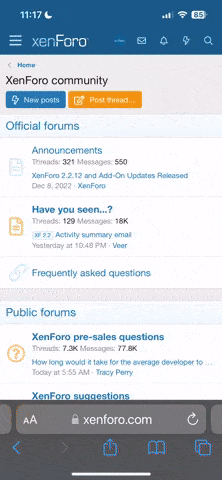Some people may experience a few issues on the site since the upgrade. As requests come in, I'll work with you individually.
I've made a minor change to both of your settings that should fix the problem you're experiencing. In the meantime, if you guys clean your cache, that should help with any problems. If you're using IE, goto 'Tools' then 'Internet Options' then 'delete files'. A small box will pop up; please check 'delete all offline content'. This will clear your cache and make the site reload locally on your computer, with any new updates to the site. I would also recommend you to delete your cookies for this site. DO NOT USE "DELETE COOKIES" unless you know all of your passwords and logins for all of the sites you visit, otherwise you'll be contacting admins from all sites asking them for your password. How do you delete cookies only for this site? Follow the instructions above, but instead of clicking on 'Delete Files', click on, 'Settings', then 'View files'. A window will pop up. This is where your cookies are stored. Look for anything with, "njflyfishing.com' in it and delete it. Chances are that you have a handfull from this site. Remove them all. After you do this, the next time you come to njflyfishing.com, you will have to logon to the site again. (You can do this for anysite you're having a problem with).