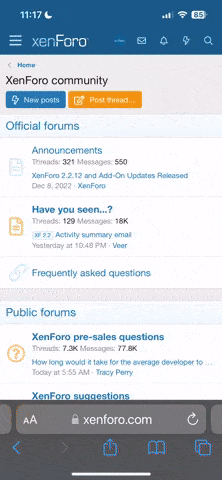dcabarle
Administrator
We have a little utility on this system to see if we can get some more participation. I think a few of you will find this to be somewhat fun. Since my wheels are always spinning (mostly out of control) I figured I'd enable this little thing here. I'm sure some of you can be pretty creative with this.
This is really easy to use (self explainatory for most) so let me explain how this works for those who just won't get it.
[ HIDE-POSTS=X]My favorite wild trout stream is...etc.... [/HIDE-POSTS]
Information is not shown to people who have less than X posts. Has an alternative syntax: , where X is automatically set to the value defined in vBulletin options.
[ HIDE-REPLY]My favorite wild trout stream is...etc.... [/HIDE-REPLY] is not shown to people unless they reply. You got the juice on something... dangle the carrot in front of them. Basically, you can keep the most important portion of the post under lock and key. Only when the person responds will they get to see that piece of information.
[ HIDE-THANKS]My favorite wild trout stream is...etc.... [/HIDE-THANKS]is now shown to people unless they press "Thank You" button. Same as above but this one only requires that the reader thanks the posting user instead of replying.
[ HIDE-REPLY-THANKS]My favorite wild trout stream is...etc.... [/HIDE-REPLY-THANKS] is not shown to people unless they either reply or press "Thank You" button. This one is a little less strict than the two above... This allows either a reply or a thanks (either / or) to see the hidden portion of the post.
[STU=x]My favorite wild trout stream is...etc.... [/STU]
Information is not shown to people unless they are a listed in X, where X is a comma-separated list of userids. I like this one a lot... This hides information from ALL USERS that are not listed under "x" whereas "x" is the user ID or list of user ID's that you want to see your post. So how do you get user id's? Hover your mouse over the users name and when the pop up menu comes out, click on "View Profile". Then look at the http: address bar. The user number is in the line. For example. Rusty Spinner is 2406. I am 265 (unfortunately, I'll get to read it anyway).
So if I say that users [STU=123, 2031, 3288] FF, AJ, GB[/STU] are , they are really the only people who should see their initials, but only if they thank me! Directly after this, I'm going to say a little bit about everyone.
Directly after this, I'm going to say a little bit about everyone.
The rest starts here. You will only be able to see under this line if you reply to this post.
So if I say that users [STU=123, 2031, 3288] FF, AJ, GB[/STU] are , they would really be the only people who should see their initials, but only if they thanked me! (I've disabled BBCode in this forum so everyone will be able to see that).
(I've disabled BBCode in this forum so everyone will be able to see that).
Notice there is a space between the [ Hide.... etc... Simply remove that space so it looks like this [HIDE.... etc...]
If you get to a forum that this doesn't work in just yet, let me know and I'll enable it for that forum.
This is really easy to use (self explainatory for most) so let me explain how this works for those who just won't get it.
[ HIDE-POSTS=X]My favorite wild trout stream is...etc.... [/HIDE-POSTS]
Information is not shown to people who have less than X posts. Has an alternative syntax: , where X is automatically set to the value defined in vBulletin options.
[ HIDE-REPLY]My favorite wild trout stream is...etc.... [/HIDE-REPLY] is not shown to people unless they reply. You got the juice on something... dangle the carrot in front of them. Basically, you can keep the most important portion of the post under lock and key. Only when the person responds will they get to see that piece of information.
[ HIDE-THANKS]My favorite wild trout stream is...etc.... [/HIDE-THANKS]is now shown to people unless they press "Thank You" button. Same as above but this one only requires that the reader thanks the posting user instead of replying.
[ HIDE-REPLY-THANKS]My favorite wild trout stream is...etc.... [/HIDE-REPLY-THANKS] is not shown to people unless they either reply or press "Thank You" button. This one is a little less strict than the two above... This allows either a reply or a thanks (either / or) to see the hidden portion of the post.
[STU=x]My favorite wild trout stream is...etc.... [/STU]
Information is not shown to people unless they are a listed in X, where X is a comma-separated list of userids. I like this one a lot... This hides information from ALL USERS that are not listed under "x" whereas "x" is the user ID or list of user ID's that you want to see your post. So how do you get user id's? Hover your mouse over the users name and when the pop up menu comes out, click on "View Profile". Then look at the http: address bar. The user number is in the line. For example. Rusty Spinner is 2406. I am 265 (unfortunately, I'll get to read it anyway).
So if I say that users [STU=123, 2031, 3288] FF, AJ, GB[/STU] are , they are really the only people who should see their initials, but only if they thank me!
The rest starts here. You will only be able to see under this line if you reply to this post.
So if I say that users [STU=123, 2031, 3288] FF, AJ, GB[/STU] are , they would really be the only people who should see their initials, but only if they thanked me!
Notice there is a space between the [ Hide.... etc... Simply remove that space so it looks like this [HIDE.... etc...]
If you get to a forum that this doesn't work in just yet, let me know and I'll enable it for that forum.
Last edited: