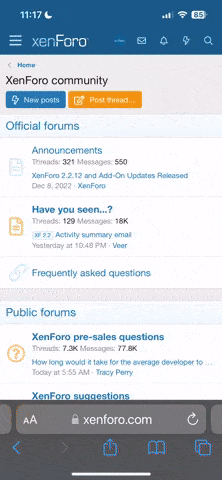LyNcH
Dries, wets, nymphs and streamers...it's all good!
Last night I was writing a rather lengthy PM and then clicked send, but my screen froze. Since then I have not been able to get neff to load and receive a message on Chrome and IE that the site is down. Obviously It's not as I am on it using my droid. I have cleared all cookies, cache etc, still wont load. All other sites are fine. Any ideas?